Get Free Trial Week Developer Access, Try Before You Hire. Click Here to Claim Now
Android 13 is the latest android release focusing on smartphones and devices with larger screens, such as tablets. Google has introduced new features for developers, large screen devices, app performance, and security. Now it's time to develop these features in the upcoming Android app with the help of the Android app development company.
Let us get into details about Android 13
Developer and Productivity Kit
The extensive developer and productivity kit aim to make the applications more personalized and customized. The users can have different customizations with colors and language. Some of the significant additions and improvements are:
1. Themed app icons
This is one of the new introductions in the developer and productivity tools. Users can now opt for themed app icons. In the Android 13 release, the Android launchers have been tinted to meld in with the wallpaper and themes chosen by the user.
2. Multilingual app-specific support
Android 13 is taking user experience to the next level with multi-language support. Earlier, the user had to select one language for all the applications on the mobile phone. Now, the users can choose a different language for different applications. In addition, Google has added additional public APIs for the apps to accommodate the user preferences for language.
3. Better text and language support
This development again is in favor of the multilingual population. The new text conversion API enables faster use of phonetic lettering input methods for different languages to complete search and other features such as auto-completion faster. You will also witness better line heights for the non-Latin scripts and better text wrapping for the Japanese language.
4. Richer set of media controls
The Android 13 release will help the application to use PlaybackState actions to derive media controls, enabling a richer set of media controls for different remote devices and android platforms.
5. Bluetooth LE Audio
Android 13 comes with Low Energy(LE) Audio to enable new use cases of sharing and subscribing to audio files. This built-in audio is also expected to enhance the number of compatible devices.
Many other improvements include faster hyphenation, Unicode library updates, and changes in color vector fonts.
YouTube: https://www.youtube.com/watch?v=BK3XSF7V704&t=6s
Security And Privacy
Some of the significant additions to the security and privacy of the apps are:
1. Photo Picker
Photo Picker provides a standard UI for apps for sharing photos and videos using an app without giving access to all the images and videos in the media files.
2. Runtime permission for nearby access points
New runtime permission has been added to Android 13 in the NEARBY_DEVICES permission group to manage the device's connection to nearby wi-fi.
3. Downgradable permissions for developers
A new API has been added to enhance privacy in any app by removing unused permissions and informing the user about the same.
4. Improved error reporting in apps generating keys
An exception class hierarchy has been added in the Android 13 release to enhance the accuracy of error indication in apps that generate keys – Keystore and keyMint.
There are other changes, including the addition of new permission for exact alarms and APK signature scheme v3.1. Now, the apps you download would need specific permission to send you notifications. This change is meant to enhance your privacy and protect your time.
Large Screen Support
Android 13 will use shaders to produce different effects, including blur and ripple effects for the apps on tablets and other devices with a larger screen. This version can be said to be an extension of the Android 12L update. For tablets and large appliances, you will find an enhanced multitasking bar, optimized UI and apps, and improved compatibility, among other features.
Performance for Apps
1. Better garbage collection
Android 13 adds a new and improved garbage collector that reduces memory pressure and compiles code size. It has been added to save the battery and save the apps from issues related to low memory.
2. ART optimizations
Optimizations throughout ART have fastened the switching between native apps. The reworked runtime references and addition of a new public API that reclaims unreachable objects at a fast pace have made this happen.
Conclusion
These are some of the significant changes you can see in the latest Android version. The release is meant to improve the phone's aesthetics with better controls of different aspects such as language and music controls. In addition, this release is going to make your phone more secure and controlled. Android 13 enables the user with many proactive protection features allowing the user to protect personal data in a better way. Finally, Android 13 will amplify the phone's performance with features that improve the multitasking, audio, and messaging experience. If you are planning to develop an Android application, hire an expert Android developer who is well aware of the industry's changes.
Subscribe to Our Newsletter!
Join us to stay updated with our latest blog updates, marketing tips, service tips, trends, news and announcements!

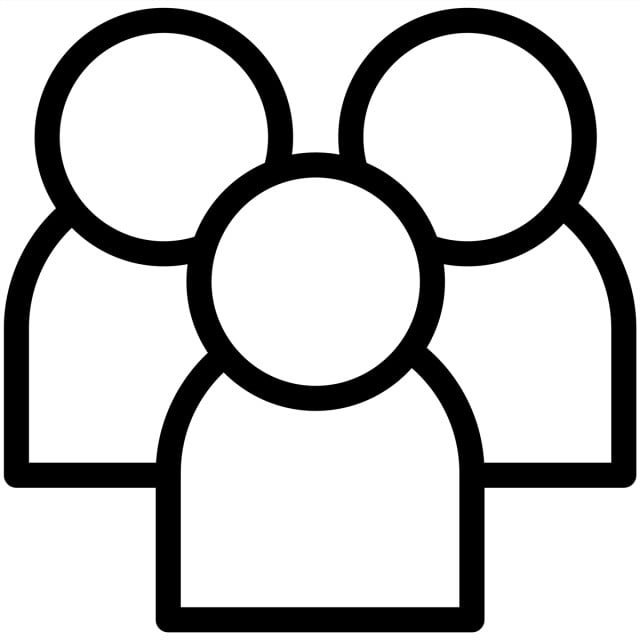
![How to Patent an App Idea in 2024? [A Complete Guide]](https://mt.dev-project-server.com/storage/blog/image/1699424466.webp)

















