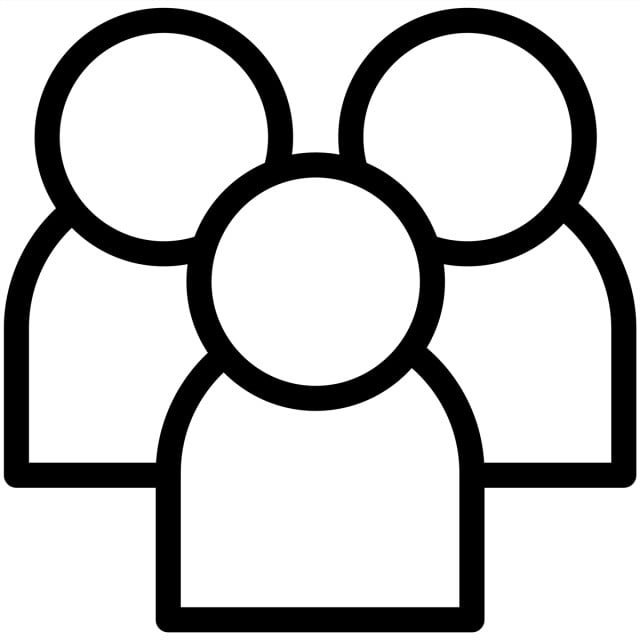Get Free Trial Week Developer Access, Try Before You Hire. Click Here to Claim Now
The Digital era has brought blessings with computers and applications. Computers have enhanced the speed of calculations and blessed us with the opportunities to create web and mobile applications. Many programming languages like Java have cropped up, making application development very easy. All you need to do is hire java developers and give them the requirements to get the job done. However, with technology come challenges. There has been a long-time perception of slowing down of Java applications. We started thinking of abandoning Java when it came to application development. This perception may not hold today. Modern Java applications can give a throughput like other applications. Technology has evolved, and Java has emerged as a very reliable language.
Issues with Java Applications
- A lot of time was invested in cleaning the garbage, which slowed the other necessary processes.
- Many live objects on the java virtual machine consume a lot of memory, making it slow.
What is JAVA Performance Tuning?
Troubleshooting is initiated after an application fails through the functional requirements. Troubleshooting live applications may not be a great idea. It is better to have a Java performance optimization strategy where we identify underperforming aspects, including codes, libraries, and frameworks, and work on them. This is Java performance tuning.
It is better to benchmark application performance and system capacity to get the optimum performance. First, you should try to determine the performance you can expect on the current hardware. Once you get hold of the system performance, you can take the next step, optimizing Java code and other related aspects. After developing the application, the developer can invest time checking if these targets are met instead of doing tests and trials on every element. Finally, you can set performance targets for latency, throughput, responsiveness, and stability.
Besides setting performance targets, you can follow some tips to keep the performance in check. When you hire a dedicated java developer for application development, ask them to look into these tips and implement them.
Tips for Java Performance Tuning
1. Focus on profiling and load testing
You can ask your in-house developer or hire a remote Java developer to conduct CPU performance profiling, memory leak detection, web and database performance testing, I/O performance testing, and thread and synchronization analysis. Many software tools are designed to run on different environments, including local systems, production software, and remote systems. They can test separate application and system components to highlight the underperforming areas. Load testing can be performed using these tools to find out the performance threshold of the application and system.
2. Clean up code
The code can never be perfect, and there is always a scope for improvement. Therefore, the java developer should ensure that they write clean codes with explicit comments for you to be able to revise the algorithms. Clean codes are not for performance tuning but for finding weaknesses and debugging issues.
3. Run test suite for complete application
A test suite is a straightforward guide to finding loopholes. Keep a test suite ready for the complete application before going ahead with performance optimization. You may catch hold of the culprit at the end of the testing, which can be beneficial over peeking into every component to find the underperforming area.
4. Keep the system hardware up-to-date
We may assume that the application and its code keep the java application from performing. But this assumption may be wrong as the root cause can be a hardware issue. The system needs to have enough resources to edit the code and run the application in the best possible way. For instance, RAM has a crucial role to play in application performance. An abundant physical space on the system rules out any issues related to storage. You need good RAM to efficiently run the read and write processes to enhance the application performance.
5. Improve efficiency with StringBuilder
Regarding the application part, we must be careful about the string concatenation. This sometimes becomes an overused operation that can prove to be inefficient. For example, every time we use the '+=' operation, we allocate a new string which heaps the application with redundant string data. The frequent use of this operation may not halt the application but will reduce its performance. The java developer can start using the StringBuilder object as an alternative to concatenation operations. This will significantly improve the performance of the application.
6. Use caching to improve performance
Caching is used to consolidate multiple functions and calls. Java developers can use caching to cache the data in the database to conserve bandwidth locally. Now, this functionality has to be used wisely. You can use a cache when you have to handle numerous connections. Only then can the cache be beneficial in enhancing the application's performance.
7. Work on memory management
Many believe garbage collectors to be a black boxes. This is not true. We can adjust the heap size to adjust the garbage collection mechanism. The JVM can use this available size to remove all the unreferenced objects to improve memory management. Always choose the right garbage collection strategy based on your priorities: speed, CPU optimization, or scalability.
Conclusion
These are some simple tips to optimize the performance of the java application. Application development is a one-time activity. However, we need to review the application with new connections and data. Performance tuning of the java application is an excellent way of staying updated and fast. These tips and steps do not require expertise; anyone with a basic knowledge of hardware and codes can execute them. Any business can now think about using Java for application development without worrying about performance issues. Hire a java developer today to create a robust, flexible, and scalable application to boost your brand recognition.
Subscribe to Our Newsletter!
Join us to stay updated with our latest blog updates, marketing tips, service tips, trends, news and announcements!