Get Free Trial Week Developer Access, Try Before You Hire. Click Here to Claim Now
Having a great idea for an app sounds intriguing, isn't it? You think about it, all day and all night, but a fully-fledged working app is still a dream. So, you decide to build it on your own. Keeping in mind, the fact that you are the sole financial supporter for your dream app, it is not advisable to hire a mobile app developer (at the current moment) and start working on it.
So what's the first step? Well, the answer is: Prototyping. Don't worry, if you are a newbie to this world or your design skills are not good. Let's focus some light on the essential points of prototyping a mobile app before we begin.
1) Visualize your app: You have thought a lot and considered many functionalities of the app. It's good to integrate functionalities in your app. But, at this stage, you should understand the existing problem, who could/will be the end-users, and most importantly, a unique functionality that could help solve the problem. So think about it – and draw a rough sketch on a piece of paper. Improvise it until you're satisfied with the core functionality.
2) Research the market: So you have your sketch ready and shared it with your parents, relatives, and friends. You may get a pat on your back. But the world needs more than just a sketch. This is the point where you need to know whether your idea will help you in achieving your dream so research is one of the crucial tasks while prototyping a mobile app. You can also take surveys to get significant information that could work as a catalyst in the decision-making process.
3) Know your end-users: This is the key factor in prototyping a mobile app. If you know who will be using your app, your work is likely to get simplified in terms of development. Targeting a particular age group can help elevate the decision of adding new features, and customizing the app according to their needs and expectations.
4) Wireframe your app: Wireframing an app means designing the skeletal structure of your app. There are tools available to wireframe your app where, by simple drag-and-drop, you can create a fully functional wireframe. When prototyping, the wireframe gives you a clear idea of what is required and what is not. Besides that, it also gives you feedback at a very early stage. The plus point of wireframing is that you can always change the structure of your app according to your needs, whenever you want to.
Below is the list of a few popular wireframe tools:
1) Justinmind - https://www.justinmind.com/
Justinmind is the best solution to prototype any web or mobile app you can think of. You can define websites and Mobile apps for Web, iOS, and Android with their drag-and-drop interface. You can choose from the built-in templates and customize them according to your requirements. You can also select from their pre-loaded UI kits to begin with the prototype.
2) Proto.io - https://proto.io/
You can start using Proto.io with their 15-day full-featured trial by signing up for free. You can import the designs from Sketch or Photoshop to begin with the prototype. You can use their built-in UI components for iOS and Android. You can add mouse events for mobile and web prototyping. You can preview your prototypes on any device, in a web browser, or on a mobile device using the Proto.io app.
3) Invision - https://www.invisionapp.com/
An incision is a prototyping tool created for designers, by designers. It allows you to quickly and easily create interactive mockups for your designs. You can share these mockups with your team or clients. It is much more effective than sending out an a.PDF or screenshots. You can discuss the mockups right inside the app by leaving comments.
4) Balsamiq - https://balsamiq.com/
Balsamiq is an easy-to-use wireframe tool that helps you prototype faster. If you are a beginner and baffled by other tools, Balsamiq is the perfect tool to start with. Balsamiq is very easy to use and understand as it includes the use of a basic drag and drops function. It comes with some pre-designed widgets allowing the non-designers to build wireframes with ease.
5) Mockplus - https://www.mockplus.com/
Mockplus, a fast-growing alternative for rapid prototyping, is a desktop-based mockup tool that allows you to create interactive mobile mockups with just a few clicks, and test them on actual devices instantly. Mockplus allows you to select the type of prototypes, including iPhone 6 plus, iPhone 6, iPhone 5, Android, etc. The pre-built mobile components and icons not only save your time but also enhance the design. If you need a mobile-friendly and rapid prototyping tool, Mockplus is one that you should be using.
6) Marvel - https://marvelapp.com/
Marvel is a browser-based prototyping tool. It supports direct uploading of image file types including PSD, GIF, and JPG, as well as third-party uploading via Google Drive, Sketch, or Dropbox. You can integrate gestures and realistic transitions between screens. This prototyping tool also lets you work with clients and get feedback easily. Clients can leave comments without having to sign up to Marvel making it seamless.
5) Test your app: When you are done with the iterative process of wireframing your app, you are ready to test the mobile prototype. This stage provides insight into your app and multiple chances to fix the parts where the app gives unwanted results. By doing this, you can record the test cases. The process of developing test cases can also help find problems in the requirements or design of an application. Going through each test case and re-iterating it gives you enough details about the working of the mobile app. The more the test cases, the better the functionalities.
6) Refine your app: After gathering enough information from the test cases, you may discover some missing points which are crucial in app development. Don't worry – we are humans and tend to miss. That's the reason why testing an app is important. This stage is considered to be a feedback stage. Get your feedback from your relatives, colleagues, and stakeholders and discuss it in detail as they may change the flow of the app.
Subscribe to Our Newsletter!
Join us to stay updated with our latest blog updates, marketing tips, service tips, trends, news and announcements!


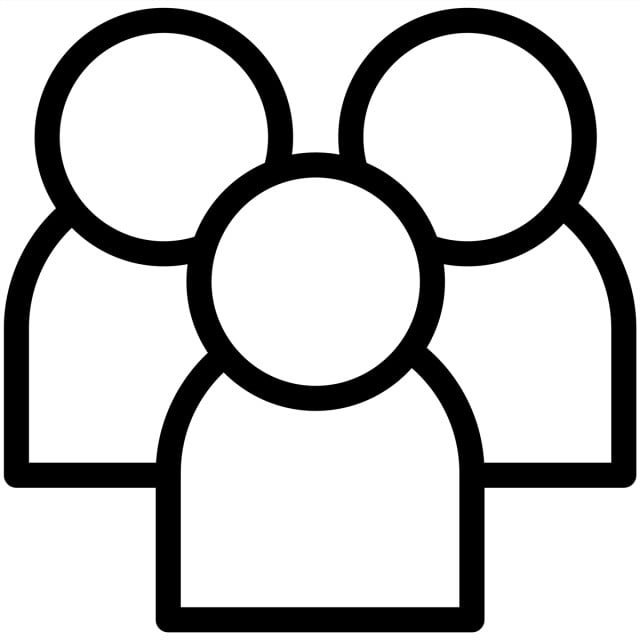
![How to Patent an App Idea in 2024? [A Complete Guide]](https://mt.dev-project-server.com/storage/blog/image/1699424466.webp)

















